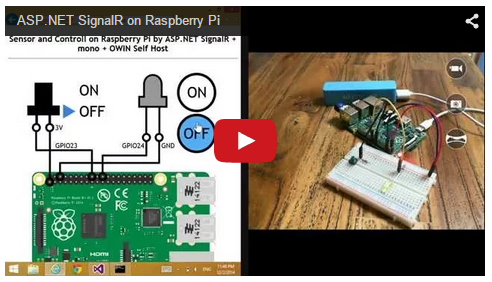Signalr-on-raspberrypi
Sample code of ASP.NET SignalR OWIN Self Hosting console app which can run on Raspberry Pi!
This project is maintained by sample-by-jsakamoto
What's this? / これは何か?
This is the sample code of ASP.NET SignalR OWIN Self Hosting console app which can run on Raspberry Pi.
これは、Raspberry Pi 上でも実行可能な、OWIN セルフホスティングによる ASP.NET SignalR コンソールアプリのサンプルコードです。
Demonstration Video / デモ動画
Quick Start / 試してみよう
- Get a "Raspberry Pi" (and if you prefer, get a Wireless Network USB adapter)
"Raspberry Pi"を購入します (お好みで、無線LANのUSBドングルも購入します)
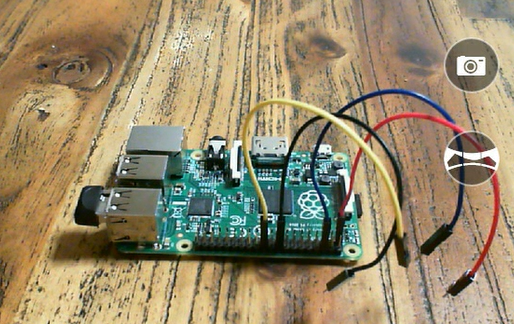
- Install OS "Raspbian" and configure internet connection.
OS "Raspbian" をインストールし、インターネット接続を構成します。 - Wire up the logic taht is follow diagram on the solderless breadboard
下図の回路をブレッドボード上に配線します。
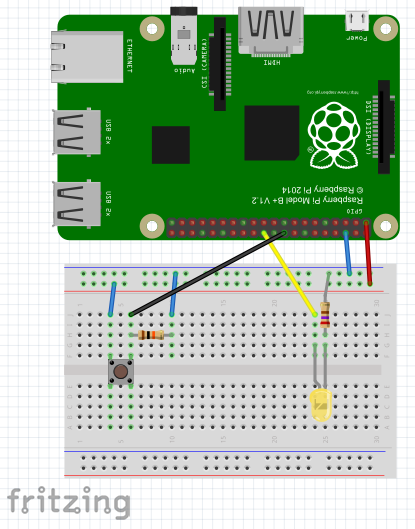
(Download "SignalR-on-RaspPi.fzz") - Enter following commands on shell of the Raspberry Pi.
下記のコマンドを Raspberry Pi のシェルに入力します。
$ sudo apt-get update
$ sudo apt-get upgrade
$ sudo apt-get install mono-complete
$ cd ~
$ mkdir myapp
$ cd myapp
$ curl -L http://j.mp/1yvqM1o > myapp.zip
$ unzip myapp.zip
$ sudo mono myapp.exe
At last, Open the URL "http://{IP Address of Raspberry Pi}" by any modern web browsers on the PC that you prefer, or any modern SmartPhones.
お好みのPC上の近代的Webブラウザ、または近代的なスマートフォーンで、URL "http://{Raspberry Pi の IP アドレス}"を開きます。
How to build? / ビルド方法
Requirements / 要件
- Windows OS
- Visual Studio 2013
(*) It may can build other OS/build tools, also only command line tools, but I don't have tried it.
※ 他のOS/ビルドツール、コマンドラインツールのみでもビルド可能かと思いますが、自分は試していません。
Steps / 手順
Enter follow commands in command prompt.
コマンドプロンプトで、以下のコマンドを実行します。
> git clone git@github.com:sample-by-jsakamoto/SignalR-on-RaspberryPi.git
> cd SignalR-on-RaspberryPi
> start SignalR-on-RaspPi.sln
Then Visual Studio is lauched, type Ctrl + Shift + B key.
After that, you get out put files at myapp/bin/debug folder.
Visual Studio が起動するので、Ctrl + Shift + B キーを押します。
そうすると、myapp/bin/debug フォルダに出力ファイルが得られます。
How to deploy to Raspberry pi? / Raspberry pi への配置方法
Steps / 手順
Transfer all out put files to Raspberry pi.
すべての出力ファイルを Raspberry pi に転送します。
Example/例
> cd myapp/bin/debug
> scp -r * pi@<IP address of RaspPi>:/home/pi/
(*) Tips - you can ran scp command and ssh command if you installed git for windows. These commands will be on
C:\Program Files (x86)\Gin\binfolder.
※Tips - git for Windows をインストール済みなら、scp コマンドや ssh コマンドを使えます。それらのコマンドは、C:\Program Files (x86)\Gin\binフォルダにあることでしょう。
Next, at the console of on Raspberry pi, enter follow commands.
次に、Raspberry pi のコンソール上で、以下のコマンドを入力します。
$ cd /home/pi
$ sudo mono myapp.exe
After that, you can access http://<IP address of Raspberry pi>/ with any modern web browsers.
以上で、任意のモダン Web ブラウザで http://<Raspberry piのIPアドレス>/index.html にアクセスすることが可能です。